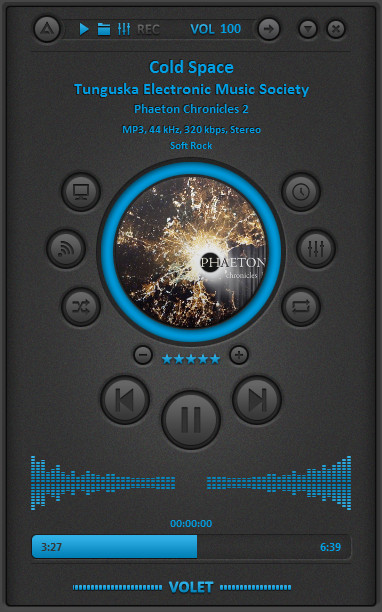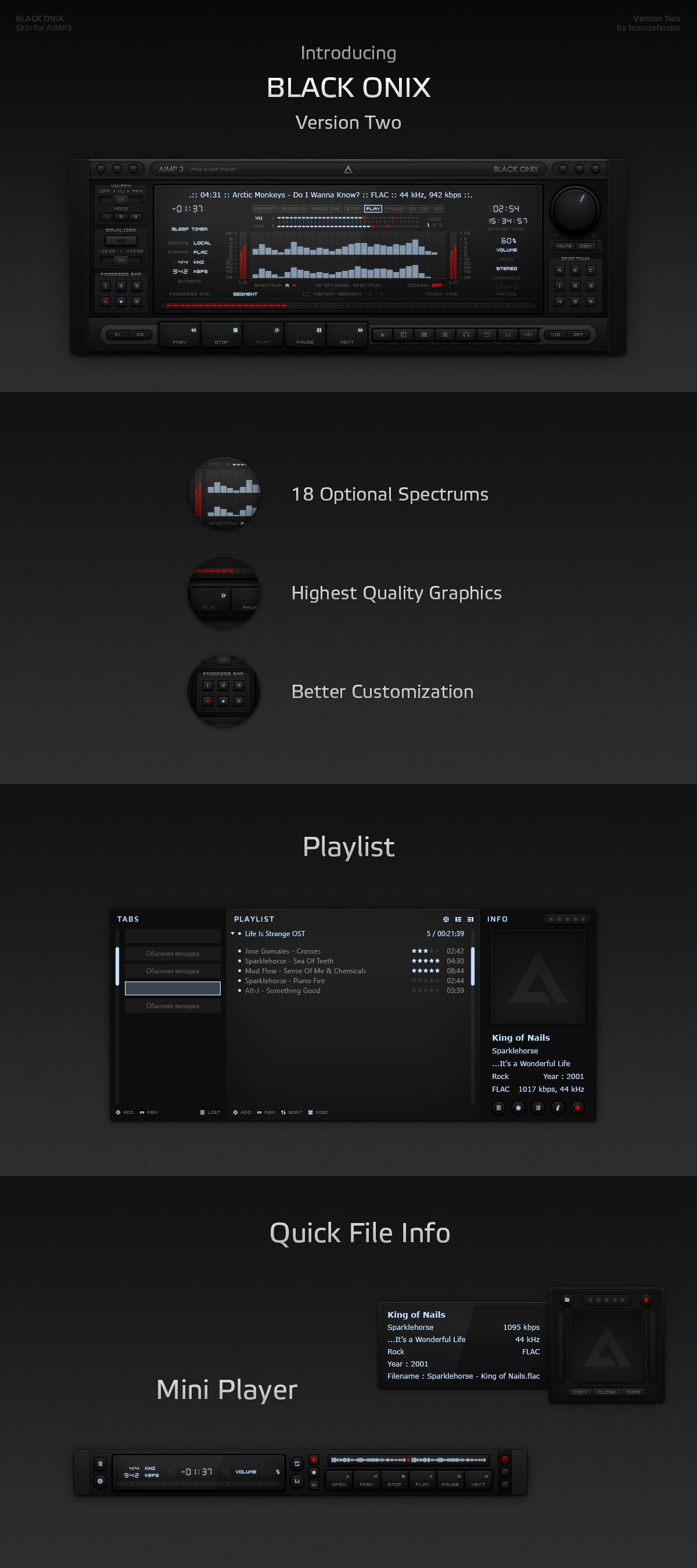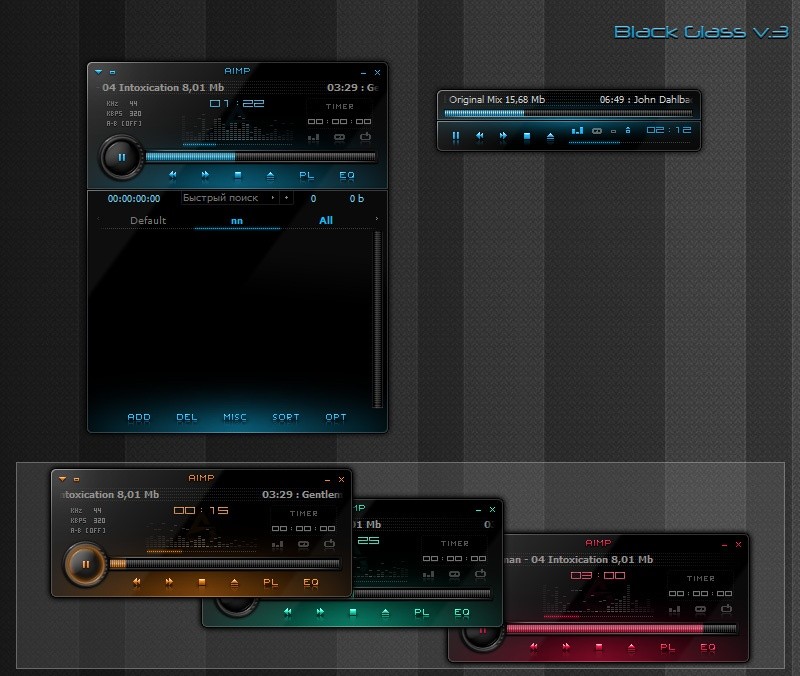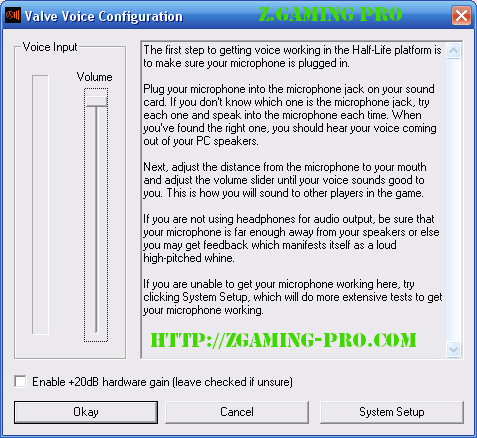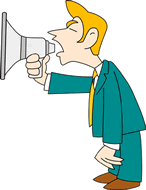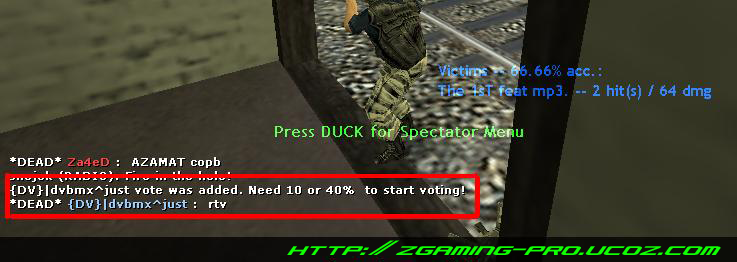Changelog: Now includes change notes from prior versions
~~~~~~~~~~~~
1.0- Started the idea of theming, did very basic edits including top image, and or misc style colors
1.1- Removed some of the obnoxious use of Tribal Fonts that were used in 1.0, started modifying more areas of the skin, effectively this is where the theme really started
1.2- More custom colours, more custom images,
1.21a- Changed online colour, ingame colour, ingame border and tweaked friendslist a touch
1.21b- Made a version without the buttons that will be a seperate version at all times to be on offer
1.22a/b- A few layout changes, tab tweaks, colour scheme tweaks, new images, and friends chat start voice chat is back where it should belong.
- Also added a new menu that states what version you are using, and has a link back to this forum so its easy to check up on updates since i will probably be releasing them reasonably fast for now
1.23a/b- New graphics for quite a few things, this includes bottom of client, a entirely separate image for chat, small layout tweaks mainly involving chat, notifications have an image, ingame boxes have been slightly darkened, text of others in chat has been changed to more closely match current scheme.
- Improved compatibility for smaller resolutions with scaling applying to images, mild tweaks to a few other various things and game titles have been made white instead of the slight grey steam had them and more contained within but to tired to write it all up.
1.24a/b- New graphic for top of client that scales for different resolutions and also felt like the original image that has been with the skin since creation needed updating.
- Chat area for text is now empty rather then black, for better visual appeal, tabs have been completely remade to look better and have a tab bar for chats, ingame glitches have been removed as i know off, colour breaking after links does not occur anymore. Overall a bug fixing update, with some new visual changes and a few modifications to the ingame overlay.
1.25a/b- Addition of the steam search function whilst also maintaining the old navigation style.
- Modified the invitebar that steam included in the update as well as removal of that steam voice chat advert.
- Included is now functioning search in mini mode also.
- Removed the NEW image from ingame upon uploading the versions and the steam security things have alpha layer transparency appropriately.
1.3a/b- Added in the new steam mega button for chat, also redesigned chat due to the semi positive response the previous version got, I do hope it is much better.
- Cleaned up the main client changing the top image to something a lot more simple, and from what I can tell just overall cleaner look.
- Group chat updated.
1.31a/b I can not remember half of the things I put in when i released 1.31 in particular, Implemented the search feature? and just recently cleaned up the search feature - Reordered the steam workshop (its under news instead of high up on page - fixed overlay bug due to steam adding in total gameplay to it
- Changed the borders around avatars (i much prefer this change)
- Fixed the achievements resize that steam did (might fix again shortly)
1.32- Fixed community update, moved search back to the left side
- Removed border around search, changed search colour font.
- Started work on ingame overlay, something may be added eventually
- Removed library shortcut links (to act like the old steam menu before the search function (too much work to maintain)
- Made file size smaller by cleaning up images I do not use any more.
1.33/1.33i- Removed button version, but continuing to have two versions, one with a modified ingame overlay, and one normal overlay
- 1080p and 1440p support added for new ingame overlay
- Fixed errors in code and added big picture support
- Fixed Screenshot manager and minor things inside ingame overlay
- Added missing styles from steam.styles
- Added add game button (click bottom left corner to access)
1.34/1.34i- Updated scrollbars (still need to do horizontal)
- removed a few unneccesary files
- Updated gutters of scrollbars
- Fixed chat window scrollbar position (more work to be done on group chat)
- Updated megabutton to be more button like
- Created a send button similar to megabutton design
- Updated other buttons to fall in line with the new button style
- Fixed tabs not acting like tabs,
- Also fixed a 1 pixel error on tabs, it now lines up correctly
- New add game button
- (this one is planned at a later stage) updated combobox's to be consistent with other buttons
1.35i- Updated arrows to suit theme more
- Fixed group chat
- Fixed voice chat in group chat and in normal chat
- Rearranged voice chat to suit the fix
- Updated check boxes to be more suitable for theme
- Also updated radio boxes to be more suitable
- Other Minor changes
1.4 - Update some layouts sections
- Fixed screenshot layout
- Simplified ingame overlay for normal version
- Modified ingame layout for the certain resolution versions
- Added the things that were missing
- Minor tweaks and useless code removal
1.46- Fixed issue with highlighting when mousing over in friends list.
- Narrow friend lists would have the highlight graphic partially covering the scrollbar.
- Cleaned up the menus to match the default skin.
- Completely removed the "My Profile" tab as it was replaced with the newer tab next to "Store" "Library" and "Community"
- Added a "Change Skin" option in the "Skin" tab that will take you directly to the interface tab in "Settings"
- Removed a few options in the "View" tab that are now in the "Library" tab.
- Rearranged some dividers in a few tabs to make it look better.
- Made some changes so Blue Pulse will be fully compatible with Digitally Unmastered.
- You won't have to swap chatgraphics folders to switch between them. This will make things easier when updating the skins.
- You can now also see if somebody is logged in through a mobile device or if they are using Big Picture mode. There were a few lines missing that I added when fixing the highlighting issue
1.47- Overhauled the downloads page to support the new client update.
1.48- Said hello to everyone (Asp)
- Edited changelog (Asp)
- Further Overhauled downloads page to support beta and/or updated visual style
- Replaced avatar borders / achievement borders
- Updated Ingame UI
- Made subtle changes to main games list/page
- Updated Friendslist hover to a new style,
- Tweaked ingame colours to match new avatar borders
- Squashed a bug
2.0- Updated Maximise icon and hover
- Updated Inbox button
- Corrected a CPU performance issue regarding Details view
- Updated Downloads page to more suit theme
- Added support for HDD idle status feature steam implemented
- Corrected a bug with Downloads Page
- Added Missing Code from key theme files
- Updated Frame Border Colour
- Replaced Scrollbars
- Removed Scrollbar Gutter
- Changed Scrollbar Arrows
- Darkened Notifications Popup
- Added Lines similar to rest of theme
- Replaced Selected View Gradient
- Updated Games List to be a solid colour
- Fixed Install Button not showing correctly
- Fixed Last Played text not showing
- Modified Image Mask
- UpdatedStyle Code for Play/Install/Preload Button
- Added Hover again for Search Selector (Games, Tools, Downloads Etc)
- Phased out BPChatgraphics File to simplify installation process
- Added a failsafe to stop the horrendous Nav Menu Bug (Library, Store etc crashing steam)
- Created blank.tga so skin in some parts is not referencing no file (potential performance increase
- Corrected incorrect references in sub_headerright, Downloads Page and Ingameoverlay
(potential performance increase)
- Removed Box from Game Header
- Slightly increased Text Size for Game Header
- Removed a lot of unused Images from theme
- Changed Background Colour for Details View behinds News, Screenshots, Friends etc
- Updated Menu Hover Text Colour to white
- Updated MenuButton Hover/Selected Colour to White
- Updated Nav Menu hover/selected colour to white
- Added support for family sharing
- Added some styling for Family Sharing (red bar means off, green on for family sharing)
- Improved Image Quality for View buttons, added small bar to show which is selected
- View Select is Blue, Not selected is Gray, Disabled is Red
- Tweaked Bottom Seperator Line Colour in client
- Inbox button now updated and centred when nothing new
- Replaced Old Redundant Code in mutiple files with the correct code/ what is in default files
- Double checked Linux Support, going forward it should be 100% linux supported
- Moved Account Menu/ Steam Wallet slightly down to be inline with Inbox button
- Improved Avatar Border Graphics
- Improved Recent Achievement Graphic
- Tweaked Readability of text
- Adjusted Navigation Arrows in client
- Add Game now has a selected state
-Overhauled friends list
- Improved Friends hover
- Changed Ingame Colour
- Changed Offline Colour
- Improved Avatar Border Images
- Removed Unneccessary Square hover from the triangle next to Steam usernames
- Added a Design Line/Seperator
- Fixed a bug with highlighting for search
- Made a change to active tab/ Selected Tab state
- Updated Tab Hover
- Changed a pixel (Yes literally 1 pixel)
- Overhauled individual chat
- New Tabs added (Can Scale to any size necessary due to new style coding)
- 3 Images now make up the tabs
- Updated Chat Bubble icon
- Updated Tab Flash and New Message Chat Bubble icon
- New Tab Bar image
- New Name Plate image
- Colour changes
- Removed Redundant Send Button, (Hit Enter to send)
- Emoticon Icon changed
- Set an area for scrollbar
- Updated Game invite and Trade invite bar (colours and size - to potentially be tweaked later)
- Updated Voice Chat Visual
- No Scrollbar Gutter
- When you get a new message that is hidden from view a ! will flash next to the dropdown Triangle/Arrow
- Highlight Colours Changed
- Resizer Area Updated to match rest of Client
- Corrected a Tab Overlap Issue
- Improved Mega Button Graphic
- Added Selected state for Mega Button Graphic
- Selected URL colour is now slightly different to selected Text colour
- Text in Text Entry area can again be highlighted.
- Selected Text Colour changed
- Overhauled group chat
- Designed as similar as possible to Individual Chat
- Fixed a few bugs causing Send Button to show (hit Enter to send)
- Improved Mega Button Graphic
- Added Selected state for Mega Button Graphic
- Selected URL colour is now slightly different to selected Text colour
- Text in Text Entry area can again be highlighted.
- Overhauled in-game overlay
- Replaced Old Overlay Design with a Cleaner Design
- Removed Gradient Overlay
- Rearranged Slightly
- Corrected Issue with the News Box being larger then the other boxes
- Extra links like DLC, Forums etc now go Horizontally instead of Down
- Updated Steam Ingame Web Browser
- New tabs utilised for Web Browser
- New add tab button
- 1 Pixel Border for Details Box
- Base Colour changed for Details Box
- Corrected a chat bug but a new one has shown up
- Cleaned up the screenshot browser
- Fixed Scrollbar so now whole scrollbar fits
- Replaced Mutiple Icons Selected Image
- Slightly Moved Caption Box
- Replaced some of the Selected Colours
- Corrected Inset that was cutting off images occasionally
- Removed Unicode code double up reference
- Updated Selected Image Border
- Added a tick to show selected Images
- Added a Detail Line/Seperator for top
- Adjusted Colour of Bottom Detail Line/Seperator
- Cleaned up some unused code
2.01Only a small update - Changes include
- Removal of a Ingame Chat Bug (Chathistory Bug)
- Tweaked Settings Page Visually
- Fixed Small Bugs with Group Chat
- Corrected incorrect code to fix Token Error
- Updated Main Client URL Colour for those that have it showing
- Updated Downloads Bar inline with Steam's new updates
- Added a 1 pixel outline for the bar area
- Changed Progress Bar to White (Might change colour in the future)
- Slowly began cleaning up messy layout files
- Updated Download Graph/Labels colour
2.1- Music Player Beta support has been implemented and updated to match the theme,
- Scrollbars for Webkit elements have been updated/added
- A Visual Overhaul to the Details Library View has been completed
- A Visual Overhaul has also been completed for the default client to make itself to make it more cleaner/crisp
- Updated Most Buttons to a new style
- Changed an old greyish blue colour to white (
- Updated chat area to have a slight gradient
- Changed Text Highlight colours
- Changed Text Entry areas in some parts of the theme
- Tweaked Downloads Page
- Tweaked a few misc colours
- Updated Minimise/Maximise colours
- Updated Scrollbar Colours
- Updated Friends List/ Games List background colour
2.1a- Add game button boundaries now match full button so whole button is clickable
- Fixed ingame chat history chat showing incorrectly/highlighting incorrectly
- Ingame Browser now highlights the url correctly
- Achievements Progress Bar now fills up entirely
- Achievement unlocked notification popup now looks as it should
- Screenshot Manager caption now fully shows correctly instead of being cut off
- Voice Settings page layout updated to fix a bug for the ingame overlay
- Updated Disabled Button colours
- Updated Toggle Buttons and Combo Buttons to match theme
- Updated Music Player library page to include new files Steam has included.
- Updated Voice Chat buttons to match theme and to take up less space so less overlapping
- Updated Ingame Browser to utilise full space available